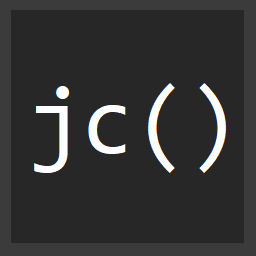Adding clarity to scope inheritance in angular
No matter how old JavaScript gets, the concept of prototypical inheritance still confuses developers. In fact, appendTo just gave a training course on functions and objects that talked about it yesterday! Not to mention Jordan Kasper's great talk on OO JavaScript.
The fact is prototypical inheritance in JavaScript presents confusion to a lot of folks out there. In terms of Angular.js that may explain why the concept of $scope is difficult to grok.
Let's take a step back to the root of the problem and try to understand prototypical inheritance a little better.
POJCF's
Let's start with plain old javascript constructor functions (insert rimshot here).
This is a function...
function Root() {}
Simple.
If you plan on using the new operator on this Root function, well then it's called a constructor function.
var root = new Root();
Every JavaScript function has a prototype.
When you log the Root.prototype, you get...
Notice a few things here, first of all there's a constructor property on Root.prototype, and a mysterious looking __proto__ member as well.
That proto represents the prototype that this function is based off, and since this is just a plain JavaScript function with no inheritance set up yet, it refers to the Object prototype which is something just built in to JavaScript...
https://developer.mozilla.org/en-US/docs/Web/JavaScript/Reference/Global_Objects/Object/prototype
This has things like .toString, .toValue, etc...
Technically the __proto__ thing is deprecated and the way you get an object's prototype is by using the Object.getPrototypeOf method like this...
Object.getPrototypeOf(Root.prototype); // Object {}
This will make even more sense shortly after the inheritance chain is set up. Stay tuned.
An object's prototype is basically it's DNA, but it's nothing more than an object with functions or properties on it!
So what happens when you add something to the Root prototype?
function Root() {}
Root.prototype.add = function(x, y) {
return x + y;
};
Well, now you've modified the DNA of the Root and added a function called add to it...
That means when you create an instance of Root, you can call add it's add method.
var root = new Root();
var sum = root.add(2, 2);
console.log(sum); // 4
You can also add primitives or object's to the Root prototype...
Root.prototype.name = "Jonathan"; // String
Root.prototype.user = {}; // Object
Root.prototype.friends = []; // Array
Creating a child
So, here's where things get interesting...
function Root() {}
Root.prototype.add = function(x, y) {
return x + y;
};
function Child() {}
Child.prototype = Object.create(Root.prototype); // Magic
Child.prototype.constructor = Child; // Gotta reset this
console.log(Child.prototype.add); // Looks up the chain
Now then, Child officially "inherits" it's prototype from Root. And there was much rejoicing.
First things first, the Object.create method. Don't get to hung up on this, it's job is basically to create a new object based off of whatever you pass in.
In this case what we're doing is setting the prototype of Child to a new object that looks identical to the Root prototype. The next logical step is to reset the Child.prototype.constructor and make sure it still points to the Child function. You have to do this because if you don't, then Child.prototype.constructor would point to the function Root() {}.
Because we set the Child prototype to the Root prototype, the Child.prototype now has the add method available...
Have a look here...
See how you can see the Child has it's .prototype property. Then, the __proto__ helps point to the fact that the prototype of Child is based off of the prototype of Root, and the prototype of Root is based off of Object!
It's basically a tree...
Child
|
\
\
Root.prototype
- add
|
|
\
\
Object.prototype
-toString
-valueOf
-etc., etc.
There's a couple of interesting things worth noting here...
When you create an instance of Child and call add...
var child = new Child();
child.add(2, 2);
You haven't actually defined add on the Child prototype. BUT, you have definited it on the Root prototype which Child inherits from. So therefore, it will add stuff.
If I was to be a crazy person and give an add method to Child also, well that would rip a whole in the space time continuum right?!

Child.prototype.add = function() {
return x - y; // troll
};
Thankfully it won't. But, what it will do is basically hide the parent's add method.
The same is true for primitive things on the Root. Earlier you saw this...
Root.prototype.name = "";
So, same as the add, you can overwrite that name primitive string in the Child prototype...
Child.prototype.name = "Mike"; // String
This again, masks the name property on Root.prototype.
What's that have to do with $scope?!
EVERYTHING.
Scope in angular is based off of prototypical inheritance.
Wherever you use ng-app, say on a <body> or <html> tag, angular is going to create you an instance of the Scope constructor function that will be referred to as the $rootScope.
All other scopes in angular come from this $rootScope by way of inheritance in EXACTLY the same way we've been talking about.
When you have something like this with an ng-app and an ng-controller...
<body ng-app="Demo">
<div ng-controller="FooCtrl"></foo>
</body>
</html>
Here's what happens.
First, there's a $rootScope created. Then essentially, the FooCtrl gets its own scope that prototypically inherits from the prototype of $rootScope which in terms of angular is Scope.prototype.
Here in the angular source code in src/ng/rootScope.js you can find the code for Scope...
function Scope() {
this.$id = nextUid();
this.$$phase = this.$parent = this.$$watchers =
this.$$nextSibling = this.$$prevSibling =
this.$$childHead = this.$$childTail = null;
this['this'] = this.$root = this;
this.$$destroyed = false;
this.$$asyncQueue = [];
this.$$postDigestQueue = [];
this.$$listeners = {};
this.$$listenerCount = {};
this.$$isolateBindings = {};
}
// ...
Scope.prototype = {
constructor: Scope,
$new: function() {}
// etc, etc...
}
The $new function is where new scopes are created...
$new: function(isolate) {
var ChildScope,
child;
if (isolate) {
child = new Scope();
child.$root = this.$root;
child.$$asyncQueue = this.$$asyncQueue;
child.$$postDigestQueue = this.$$postDigestQueue;
} else {
if (!this.$$childScopeClass) {
this.$$childScopeClass = function() {
// blah blah...
};
this.$$childScopeClass.prototype = this;
}
child = new this.$$childScopeClass();
}
// more stuff we don't care about right now...
return child;
},
When an ng-controller directive is used, angular will call $rootScope.$new and create a new scope.
Following down the execution path, you'll see that a controller is not going to be an isolate scope so it'll jump into the else block. It then caches a reference to a function called this.$$childScopeClass.
It then sets the prototype of this function to the prototype of Scope...
this.$$childScopeClass.prototype = this;
This is similar to calling Object.create(Scope);, but in this case this is referring to an instance of Scope.
ng-controller
Here's some sample code that helps illustrate this...
angular.module("Demo", [])
.controller("ChildCtrl", function($rootScope, $scope) {
$rootScope.rootyThing = "I am groot";
console.log($scope.rootyThing);
console.log(Object.getPrototypeOf($scope)); // Scope
});
And this HTML...
<body ng-app="Demo">
<div ng-controller="ChildCtrl">
</div>
</body>
Let's break this thing down.
ng-app is set on the body and uses the Demo module.
Then ChildCtrl is set up on a div.
When the controller function fires it's asking for $rootScope and setting rootyThing up on it. Since $scope prototypically inherits from $rootScope you'll see how we're immediately able to access rootyThing on the local controller scope!
The Object.getPrototypeOf($scope); call shows you the controller's $scope prototype is Scope.
Back to the idea of primitives or objects on prototypes, take a look at this...
angular.module("Demo", [])
.controller("ChildCtrl", function($scope) {
$scope.name = "foo";
$scope.user = {};
$scope.user.name = "bar";
})
.controller("AnotherChildCtrl, function($scope) {
$scope.name = "overwrites foo";
$scope.user.name = "changes foo in ChildCtrl";
});
<body ng-app="Demo">
<div ng-controller="ChildCtrl">
<div ng-controller="AnotherChildCtrl">
</div>
</div>
</body>
So, first of all $scope.name is set on the ChildCtrl.
Then it's also set on the AnotherChildCtrl. Thinking back on the first examples of this, the $scope.name on ChildCtrl has in fact been overwritten in the same way as before.
If you need access to a variable from ChildCtrl inside of AnotherChildCtrl, then you have to use an object to do it! Ain't prototypical inheritance neato.
In general, try not to just assign stuff directly to $scope as primitives. You're $scope is a place to PUT the "model", but is not actually the "model". You'll want to do more with objects and always see a "." in your views when referencing a $scope property.
Aka...
{{user.name}}
vs.
{{name}}
Directive isolated scope
One last thing.
Take a look at the following video...
This video is based off of this code...
angular.module("Demo", [])
.controller("ChildCtrl", function($rootScope, $scope) {
console.log("root", $rootScope);
$rootScope.rootyThing = "I am groot";
console.log("ctrl", $scope);
$scope.childCtrlProp = "heyo";
})
.directive("isoElement", function() {
return {
restrict: "E",
scope: true,
link: function(scope) {
console.log("directive", scope);
scope.foo = "bar";
console.log(scope.childCtrlProp);
console.log(scope.rootyThing);
}
};
});
When scope: true is used when creating a directive, you'll get inheritance.
If you use scope: {} and have properties on there, you've created an "isolated" scope. If you refer back to the source for Scope.$new you'll see where that happens.
if (isolate) {
child = new Scope();
child.$root = this.$root;
child.$$asyncQueue = this.$$asyncQueue;
child.$$postDigestQueue = this.$$postDigestQueue;
}
Conclusion
This stuff seems really complicated when you first get into it. The basic ideas though are all based on prototypical inheritance. If you'll fully grok that, then angular scope inheritance is nothing more than that.